T - Top of page (in browser)
B - Bottom of page (in browser)
Space - Page down (in browser)
ALT + Right Shift + Del = hard reset
D - Memo pad
U - Switch between hide/unhide in title bar (in browser)
ALT + NMLL = numbers instead of bars for signal strength
II. Use full BB tips
To scroll fast in an open conversation in BBM.
A. To go up press ( T ).
B. To go down press ( B ).
C. To go to chat box ( R ).
ж ∞°●°● ☺ ●°●°∞ ж
To view your photos.
A. To zoom in Press (3).
B. To zoom out press (9).
C. To go to next pic ( N ).
D. To go back press ( P ).
ж ∞°●°● ☺ ●°●°∞ ж
Camera flash control.
A. There are 3 : on , off & auto.
B. Just press ( space ) after u turn ur camera on.
ж ∞°●°● ☺ ●°●°∞ ж
Phone & call options.
A. Press ( send ) "green key".
B. Then menu ---> Options.
ж ∞°●°● ☺ ●°●°∞ ж
Useful shortcuts.
A. Lock the numbers.
(Alt + left shift [aA] )
B. Change language.
(Alt + [Enter] )
C. Caps lock.
(Alt + right shift [aA] )
ж ∞°●°● ☺ ●°●°∞ ж
Test your BB hardware.
A. Go to options then status.
B. In status just type " test " in your keyboard, no text field , just type it & it will start.
ж ∞°●°● ☺ ●°●°∞ ж
To save you contacts.
A. In BBM , press [menu].
B. Select [options].
C. Then [Back up].
D. You can save it in 3 places ( by e-mail, phone, media card )
ж ∞°●°● ☺ ●°●°∞ ж
Message
Within a message
Reply to a message
Press R
Reply to all
Press L
Forward a message
Press F
File a highlighted email message
Press I
View email address of a contact
In a message, highlight contact
Press Q
To view display name again, press Q
In a message list
Open a highlighted message
Press Enter key
Compose a message from a message list
Press C
Mark a message as opened or unopened
Press Alt key + U
View received messages
Press Alt key + I
View sent messages
Press Alt key + O
View voicemail messages
Press Alt key + V
View SMS text messages
Press Alt key + S
View call logs
Press Alt key + P
View all your messages again
Press Escape key
www.funnsimple.blogspot.com
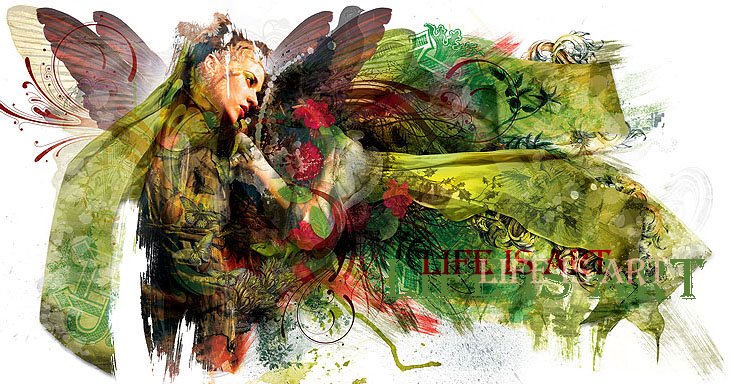
No comments:
Post a Comment